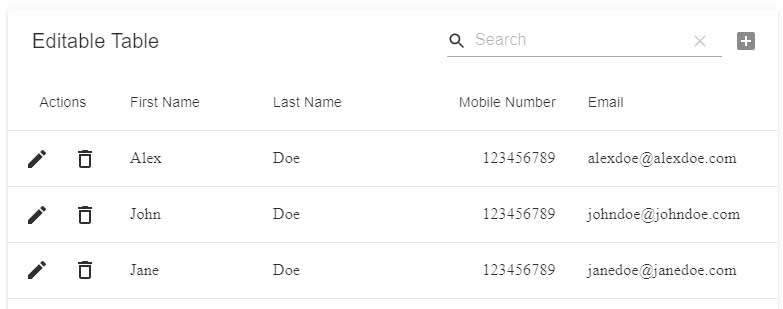React JS: компонент таблица с поиском и пагинацией
Напишем компонент таблица на React JS в связке с material ui. С поисковым полем и пагинацией.
Установка
Для начала установим пакет material-table. Сделаем это, при помощи npm или yarn.
npm install material-table @material-ui/core
// или
yarn add material-table @material-ui/coreА также, установим иконки.
npm install @material-ui/icons
// или
yarn add @material-ui/iconsКонфигурирование
Создадим массив с названиями для столбцов таблицы.
const columns = [
{ title: 'First Name', field: 'firstName' },
{
title: 'Last Name',
field: 'lastName',
initialEditValue: 'initial value',
},
{ title: 'Mobile Number', field: 'mobileNumber', type: 'numeric' },
{ title: 'Email', field: 'email', editable: 'never' },
]Теперь, создадим еще 1 массив с данными для заполнения таблицы.
const data = [
{
firstName: 'Alex',
lastName: 'Doe',
mobileNumber: 123456789,
email: 'alexdoe@alexdoe.com',
},
{
firstName: 'John',
lastName: 'Doe',
mobileNumber: 123456789,
email: 'johndoe@johndoe.com',
},
{
firstName: 'Jane',
lastName: 'Doe',
mobileNumber: 123456789,
email: 'janedoe@janedoe.com',
},
]Следующим шагом импортируем наши иконки.
import AddBox from '@material-ui/icons/AddBox'
import ArrowDownward from '@material-ui/icons/ArrowDownward'
import Check from '@material-ui/icons/Check'
import ChevronLeft from '@material-ui/icons/ChevronLeft'
import ChevronRight from '@material-ui/icons/ChevronRight'
import Clear from '@material-ui/icons/Clear'
import DeleteOutline from '@material-ui/icons/DeleteOutline'
import Edit from '@material-ui/icons/Edit'
import FilterList from '@material-ui/icons/FilterList'
import FirstPage from '@material-ui/icons/FirstPage'
import LastPage from '@material-ui/icons/LastPage'
import Remove from '@material-ui/icons/Remove'
import SaveAlt from '@material-ui/icons/SaveAlt'
import Search from '@material-ui/icons/Search'
import ViewColumn from '@material-ui/icons/ViewColumn'Идем дальше и создаем объект с рефами иконок на каждый экшн.
const tableIcons = {
Add: forwardRef((props, ref) => <AddBox {...props} ref={ref} />),
Check: forwardRef((props, ref) => <Check {...props} ref={ref} />),
Clear: forwardRef((props, ref) => <Clear {...props} ref={ref} />),
Delete: forwardRef((props, ref) => <DeleteOutline {...props} ref={ref} />),
DetailPanel: forwardRef((props, ref) => <ChevronRight {...props} ref={ref} />),
Edit: forwardRef((props, ref) => <Edit {...props} ref={ref} />),
Export: forwardRef((props, ref) => <SaveAlt {...props} ref={ref} />),
Filter: forwardRef((props, ref) => <FilterList {...props} ref={ref} />),
FirstPage: forwardRef((props, ref) => <FirstPage {...props} ref={ref} />),
LastPage: forwardRef((props, ref) => <LastPage {...props} ref={ref} />),
NextPage: forwardRef((props, ref) => <ChevronRight {...props} ref={ref} />),
PreviousPage: forwardRef((props, ref) => <ChevronLeft {...props} ref={ref} />),
ResetSearch: forwardRef((props, ref) => <Clear {...props} ref={ref} />),
Search: forwardRef((props, ref) => <Search {...props} ref={ref} />),
SortArrow: forwardRef((props, ref) => <ArrowDownward {...props} ref={ref} />),
ThirdStateCheck: forwardRef((props, ref) => <Remove {...props} ref={ref} />),
ViewColumn: forwardRef((props, ref) => <ViewColumn {...props} ref={ref} />),
}Создаем таблицу. Полный код компонента
import React, { useState, forwardRef } from 'react'
import MaterialTable from 'material-table'
import AddBox from '@material-ui/icons/AddBox'
import ArrowDownward from '@material-ui/icons/ArrowDownward'
import Check from '@material-ui/icons/Check'
import ChevronLeft from '@material-ui/icons/ChevronLeft'
import ChevronRight from '@material-ui/icons/ChevronRight'
import Clear from '@material-ui/icons/Clear'
import DeleteOutline from '@material-ui/icons/DeleteOutline'
import Edit from '@material-ui/icons/Edit'
import FilterList from '@material-ui/icons/FilterList'
import FirstPage from '@material-ui/icons/FirstPage'
import LastPage from '@material-ui/icons/LastPage'
import Remove from '@material-ui/icons/Remove'
import SaveAlt from '@material-ui/icons/SaveAlt'
import Search from '@material-ui/icons/Search'
import ViewColumn from '@material-ui/icons/ViewColumn'
const tableIcons = {
Add: forwardRef((props, ref) => <AddBox {...props} ref={ref} />),
Check: forwardRef((props, ref) => <Check {...props} ref={ref} />),
Clear: forwardRef((props, ref) => <Clear {...props} ref={ref} />),
Delete: forwardRef((props, ref) => <DeleteOutline {...props} ref={ref} />),
DetailPanel: forwardRef((props, ref) => <ChevronRight {...props} ref={ref} />),
Edit: forwardRef((props, ref) => <Edit {...props} ref={ref} />),
Export: forwardRef((props, ref) => <SaveAlt {...props} ref={ref} />),
Filter: forwardRef((props, ref) => <FilterList {...props} ref={ref} />),
FirstPage: forwardRef((props, ref) => <FirstPage {...props} ref={ref} />),
LastPage: forwardRef((props, ref) => <LastPage {...props} ref={ref} />),
NextPage: forwardRef((props, ref) => <ChevronRight {...props} ref={ref} />),
PreviousPage: forwardRef((props, ref) => <ChevronLeft {...props} ref={ref} />),
ResetSearch: forwardRef((props, ref) => <Clear {...props} ref={ref} />),
Search: forwardRef((props, ref) => <Search {...props} ref={ref} />),
SortArrow: forwardRef((props, ref) => <ArrowDownward {...props} ref={ref} />),
ThirdStateCheck: forwardRef((props, ref) => <Remove {...props} ref={ref} />),
ViewColumn: forwardRef((props, ref) => <ViewColumn {...props} ref={ref} />),
}
const App = () => {
const columns = [
{ title: 'First Name', field: 'firstName' },
{
title: 'Last Name',
field: 'lastName',
initialEditValue: 'initial value',
},
{ title: 'Mobile Number', field: 'mobileNumber', type: 'numeric' },
{ title: 'Email', field: 'email', editable: 'never' },
]
const [data, setData] = useState([
{
firstName: 'Alex',
lastName: 'Doe',
mobileNumber: 123456789,
email: 'alexdoe@alexdoe.com',
},
{
firstName: 'John',
lastName: 'Doe',
mobileNumber: 123456789,
email: 'johndoe@johndoe.com',
},
{
firstName: 'Jane',
lastName: 'Doe',
mobileNumber: 123456789,
email: 'janedoe@janedoe.com',
},
])
return (
<>
<h1>Editable table example</h1>
<MaterialTable
title="Editable Table"
icons={tableIcons}
columns={columns}
data={data}
editable={{
onRowAdd: (newData) =>
new Promise((resolve, reject) => {
setTimeout(() => {
setData([...data, newData])
resolve()
}, 1000)
}),
onRowUpdate: (newData, oldData) =>
new Promise((resolve, reject) => {
setTimeout(() => {
const dataUpdate = [...data]
const index = oldData.tableData.id
dataUpdate[index] = newData
setData([...dataUpdate])
resolve()
}, 1000)
}),
onRowDelete: (oldData) =>
new Promise((resolve, reject) => {
setTimeout(() => {
const dataDelete = [...data]
const index = oldData.tableData.id
dataDelete.splice(index, 1)
setData([...dataDelete])
resolve()
}, 1000)
}),
}}
/>
</>
)
}
export default AppРезультат